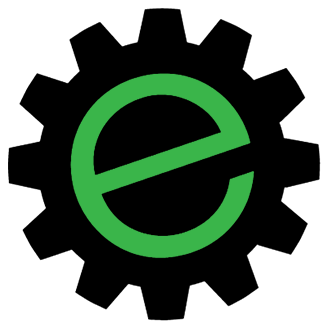No edit summary |
|||
| Line 62: | Line 62: | ||
* Machine should have interchangeable tool functionality, so the gantry can be used to utilize a number of different tools. Those tools potentially could include: |
* Machine should have interchangeable tool functionality, so the gantry can be used to utilize a number of different tools. Those tools potentially could include: |
||
** Dremel Carver (or inexpensive WEN alternative) - possibly mounting the tool-end of the Flexible-Shaft attachment, to reduce machine vibration. |
** Dremel Carver (or inexpensive WEN alternative) - possibly mounting the tool-end of the Flexible-Shaft attachment, to reduce machine vibration. |
||
| − | ** Embroidery Hoop on extension arm, allowing a minimally modified sewing machine to create embroidered patches. |
+ | ** [https://inkstitch.org/tutorials/embroidery-machine/ Embroidery Hoop] on extension arm, allowing a minimally modified sewing machine to create embroidered patches. |
| + | **: May be better as a secondary machine. |
||
** [[file:yt-icon.png|link=|text-top]] [https://www.youtube.com/watch?v=YqvgA1P5hWg Free-Rotating 'Drag Knife'] or inexpensive [https://www.amazon.com/s?k=cb09+blade+for+silhouette+cameo+2 Vinyl Cutter replacement blade] cartridges. |
** [[file:yt-icon.png|link=|text-top]] [https://www.youtube.com/watch?v=YqvgA1P5hWg Free-Rotating 'Drag Knife'] or inexpensive [https://www.amazon.com/s?k=cb09+blade+for+silhouette+cameo+2 Vinyl Cutter replacement blade] cartridges. |
||
** [[file:yt-icon.png|link=|text-top]] [https://www.youtube.com/watch?v=NEyL6cVWlo4 Filament Extruder and Hot-End] for 3D printing, or [[file:yt-icon.png|link=|text-top]] [https://www.youtube.com/watch?v=NJuO4nUAkiA modified 3D Pen] |
** [[file:yt-icon.png|link=|text-top]] [https://www.youtube.com/watch?v=NEyL6cVWlo4 Filament Extruder and Hot-End] for 3D printing, or [[file:yt-icon.png|link=|text-top]] [https://www.youtube.com/watch?v=NJuO4nUAkiA modified 3D Pen] |
||
| − | *: May require secondary Arduino pre-configured as 3D printer instead of CNC. Possibly could use a serial port switchbox to switch arduinos, usb, etc?? |
+ | **: May require secondary Arduino pre-configured as 3D printer instead of CNC. Possibly could use a serial port switchbox to switch arduinos, usb, etc?? |
** [[file:yt-icon.png|link=|text-top]] [https://www.youtube.com/watch?v=TUa4VkFSzLk Inexpensive soldering iron] with copper wire to replace tip, for cutting foam. |
** [[file:yt-icon.png|link=|text-top]] [https://www.youtube.com/watch?v=TUa4VkFSzLk Inexpensive soldering iron] with copper wire to replace tip, for cutting foam. |
||
** [[file:yt-icon.png|link=|text-top]] [https://www.youtube.com/watch?v=yDkm5kARPws Reciprocating needle cutter] for cutting cardboard or foam-core. |
** [[file:yt-icon.png|link=|text-top]] [https://www.youtube.com/watch?v=yDkm5kARPws Reciprocating needle cutter] for cutting cardboard or foam-core. |
||
Revision as of 13:43, 20 September 2019

| Yellow Tag Tool |
| Contact Owner Before Using |
| Tool Owner: User:Zebragrrl |
| Chat: @zebragrrl on on Slack |
| Email: See sticker on machine. |
test
🚨 This is an ongoing project, tool is not functional yet 🚨
Project Objectives
Project Status
All off-the-shelf components have been purchased, and have arrived. All components are measured and 3D modelled in SketchUp Make 2016. The 3 axis assemblies have been assembled in SketchUp.
Currently developing a modified 3D model of the tolerances of the aluminum extrusions, that model will help me easily create functional 3D-printed parts that fit properly.
Maximum workspace dimensions seem to be coming in at (305mm x 250mm x 180mm), which is approximately (12in x 11in x 7in). These are the maximum lengths that the linear rails and bearings can accommodate. I suspect these lengths will reduce somewhat as the actual gantry is designed.
Project Development History
🙁 Sorry, nothing here yet!
What even is a ‛Doozer’?
The Doozers are a race of characters from Jim Henson's Fraggle Rock television series. Doozers love to work all day long. They're tiny, green creatures who usually sport construction helmets, boots, and tool belts. Doozers stand approximately knee-high to Fraggles, at six inches tall.
When compared to the other races within Fraggle Rock, they are by far the most technologically advanced. Most Doozers are construction workers, while others are architects or miners. With the help of various Doozer machines and vehicles, they build elaborate constructions all over Fraggle Rock, like towers, buildings, roads and bridges. Doozer constructions are the Fraggles' favorite snack, and they love to eat the buildings that the Doozers build. The Doozers don't mind their buildings being eaten -- if the Fraggles didn't eat the constructions, the Doozers would run out of building space!