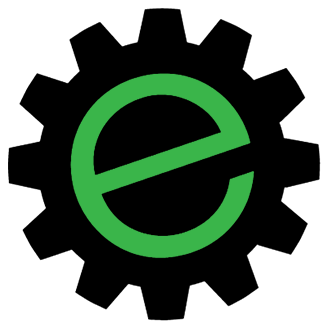(Redirected from MinutesWorkflow)
Before the meeting:
- Go to the minutes page: Eugene Maker Space Wiki -> Sites Web -> Eug Maker Space -> Ems Minutes
- Edit minutes page and add the next few regular meetings.
- Put Canceled on past meetings that didn't happen.
- Copy and paste current meeting page name eg: EMSBoDMeetingMinutes120114 into a handy text window somewhere.
- go to the EMSBoDMeetingTemplate page and select "More topic actions" then "Copy Topic" to the current meeting page name.
- Edit the Banner, and the Call to Order paragraphs of the meeting, adding the correct date, and then Quiet Save.
- Edit again and add all suggested agenda items. Then Quiet Save.
- Go to "More topic actions" again and set the parent to Ems Minutes
- Go back to Ems Minutes and look over the previous meeting's minutes and clean them up if necessary.
- Print and punch if you haven't already, put in binder and bring to meeting.
During the meeting:
- Vote on previous minutes, and sign them.
- Put in binder
After the meeting:
- Go home, and clean up minutes, word smith, correct spellings etc.
- Possibly print, punch, and bind.
-- Main.ClifCox - 16 Dec 2014